Published on March 21, 2023
Document Uploads Are Here!
In addition to images, you can now quickly and easily upload document files.
Published by Natasha
What's happening in OvatuNext?
Great news! OvatuNext has a new, awesome and timesaving feature for our customers to enjoy. In addition to images, you can now quickly and easily upload document files.
Image!!!

Why have we added this feature?
You asked and we listened. Forget messy files and multiple steps, now you can effortlessly drag and drop PDFs, Word docs and more, directly into your clients file.
What else?
But wait... There's more! Documents and files will also be available to be added directly to specific appointments. You'll gain greater visibility and access to all your important client files, just at the click of a button.
How does it work?
For files and docs that are specific to an appointment, there will now be an 'Uploads' tab at the bottom of the appointment window. Here, you can simply drag and drop your documents with ease. These can be conveniently accessed anytime, either from the appointment screen, or directly from the customer file.
What devices will this be available on?
This will be available on Ovatu Next app for Web, Desktop (Mac & PC), IOS and Android.
Not available on legacy. (Ovatu Classic)
Image!!!

Want to migrate to OvatuNext?
To migrate to OvatuNext, simply go to your Ovatu Classic Web App and follow the Wizard in the top right corner. We've outlined a complete set of instructions HERE.
A little gift from Ovatu… ALL Ovatu Classic customers will receive a 30% discount for the first 6 months of their OvatuNext fees, which will be applied automatically when you migrate.
Upgrade
Still using the
old Ovatu?
Upgrade to the new Ovatu and experience the future of online booking and business management.
All existing Ovatu Classic customers will receive 30% off for 6 months after upgrading.
For more details see our migration guide or contact our support team.
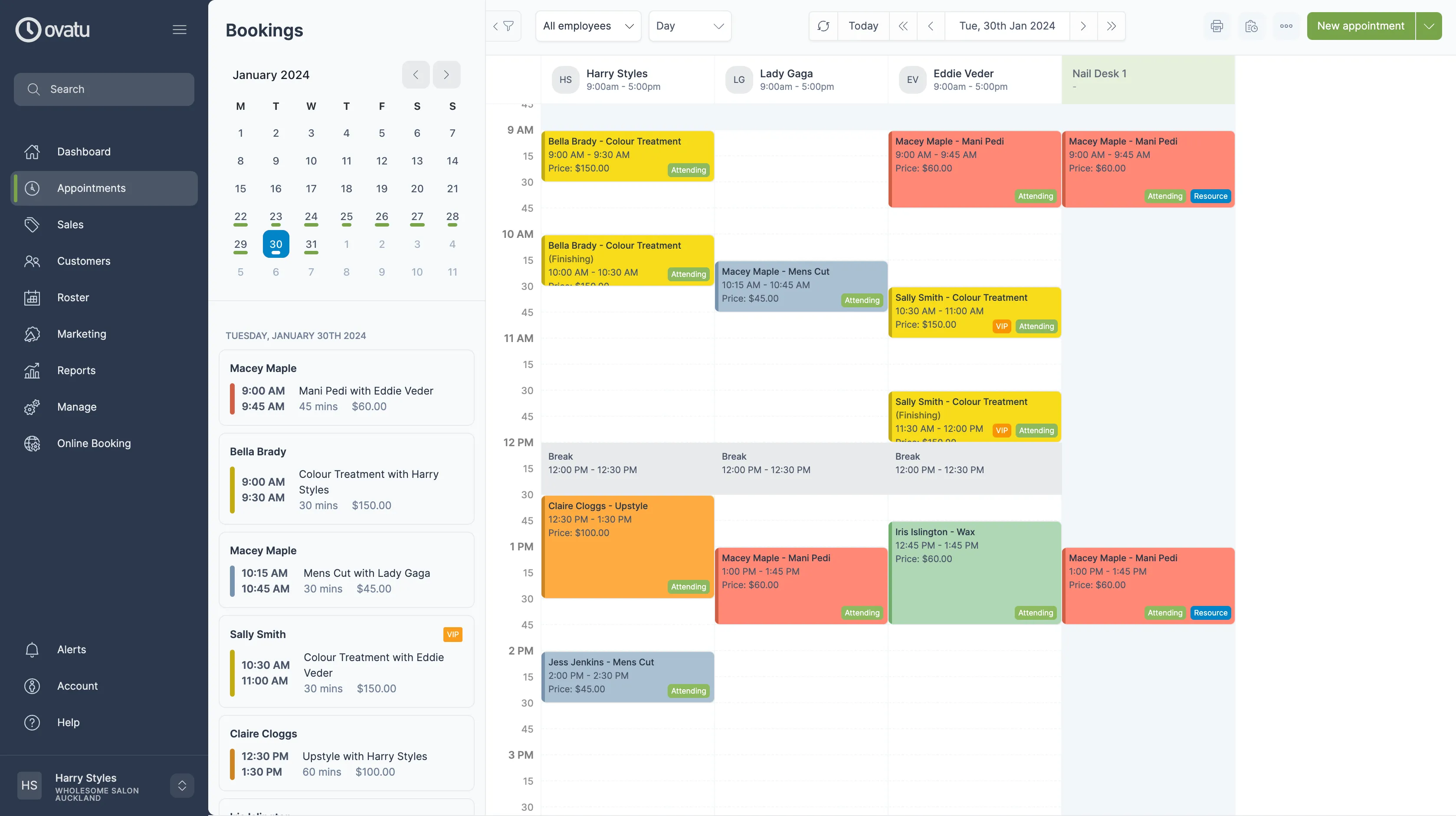
We use cookies, including third party cookies, for operational purposes, statistical analyses, to personalize your experience, provide you with targeted content tailored to your interests and to analyze the performance of our advertising campaigns.

