Published on June 19, 2024
New Feature Release - Custom Mini Site Menus!
Published by Natasha
What's new in Ovatu Next?
In the spirit of our recent feature-packed updates, we’re excited to introduce another exciting addition for your mini sites: Custom Mini Site Menus! 🎉
What are Custom Mini Site Menus?
With our new Custom Menus feature you can create a seamless and personalised browsing experience that reflects what's important to your business. Handpick which pages take centre stage on your main page and which ones are featured in your secondary menu.

How does it work?
To gain greater influence over how customers engage with your mini site, you can strategically position pages in the menu and order that you prefer.
Simply, login in to your web app (browser version of Ovatu) and head over to the Online Booking > Menu page. Ensure to change your Menu Type to Custom Menu and drag and drop items to suit your preferences. Check out this help guide for more info!
What are unlisted pages?
Unlisted pages won't appear on your normal mini site. Instead, this feature lets you create hidden pages that are only accessible to anyone with the link. This link is perfect for special marketing campaigns where you want to grant exclusive access to a select group of customers.
What devices will this be available on?
Available now in the Ovatu Next Web App for Loaded plan subscribers.
Upgrade
Still using the
old Ovatu?
Upgrade to the new Ovatu and experience the future of online booking and business management.
All existing Ovatu Classic customers will receive 30% off for 6 months after upgrading.
For more details see our migration guide or contact our support team.
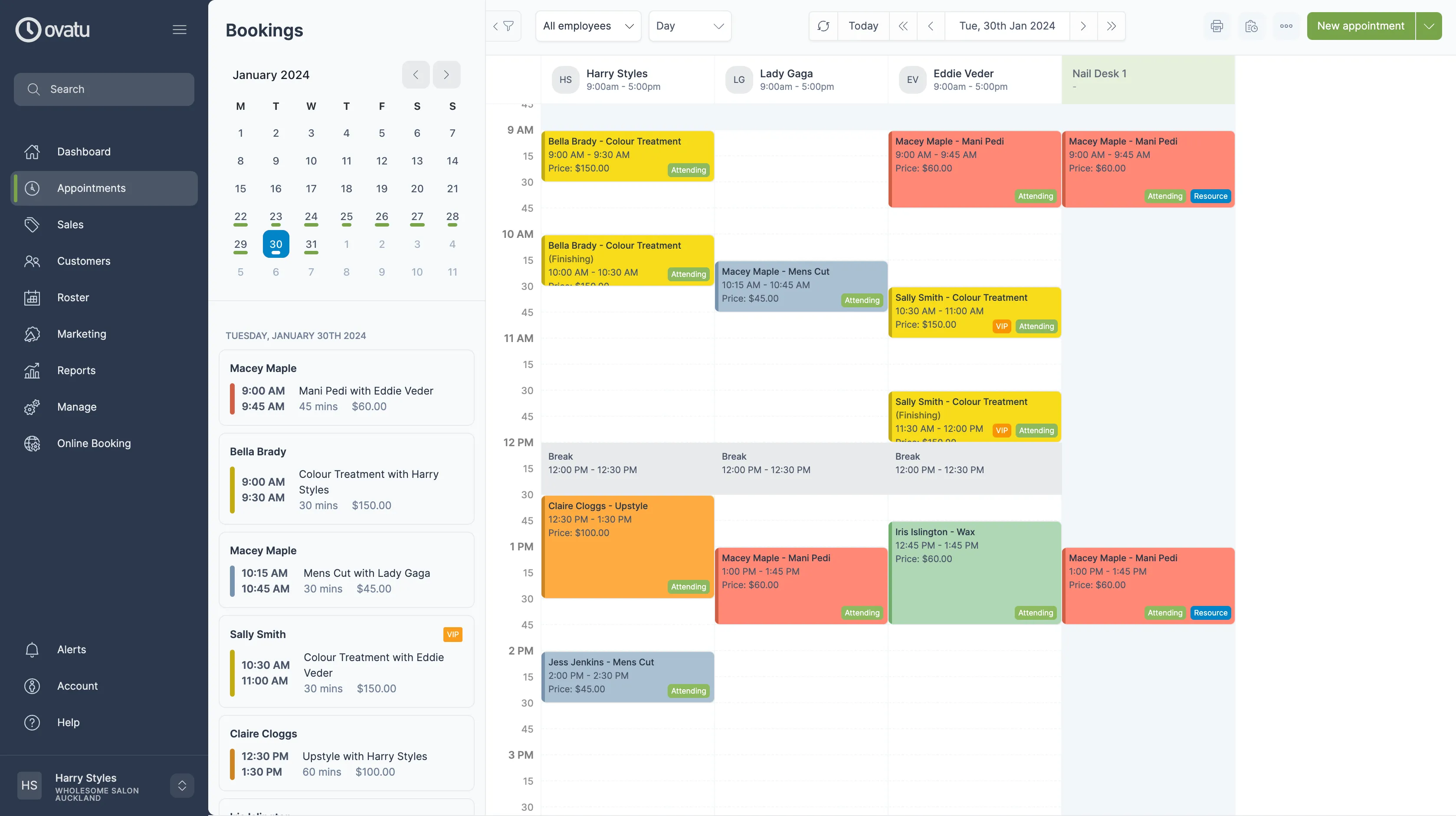
We use cookies, including third party cookies, for operational purposes, statistical analyses, to personalize your experience, provide you with targeted content tailored to your interests and to analyze the performance of our advertising campaigns.

