Published on May 13, 2024
Ready for a Refresh? Explore New Web App Themes!
Get ready to jazz up your digital space with our new collection of fun and vibrant themes!
Published by Natasha
What's New in Ovatu?
Your business is as unique as you are, and we're all about creating tailored experiences. That's why we've whipped up some visually stunning web app themes that you can customise to perfectly match your vibe.
In addition, we've also included Light Mode and Dark Mode options! Whether you prefer a bright and fresh interface or a sleek and dark display, we've got you covered!
Why Did We Make These Changes?
We want you to have the freedom to switch up the look and feel of your web app whenever the mood strikes. Whether it's a change of season or a special occasion, these themes add a splash of variety and freshness to your everyday use.

How do I change my theme?
To customise your theme, simply log in to the web app (browser version of Ovatu) and visit the Manage > Preferences page. Open the new Theme tab to explore and switch between 15 different theme colours.
Check out the Help Guide Here
How do I switch between Light and Dark mode?
To switch between Light and Dark mode in the web app, click on your initials in the bottom left-hand corner. In that window, hover over Theme to select your preference.
What devices/apps will this be available on?
Now available on the Ovatu Next Web app.
Not available on legacy. (Ovatu Classic)
Upgrade
Still using the
old Ovatu?
Upgrade to the new Ovatu and experience the future of online booking and business management.
All existing Ovatu Classic customers will receive 30% off for 6 months after upgrading.
For more details see our migration guide or contact our support team.
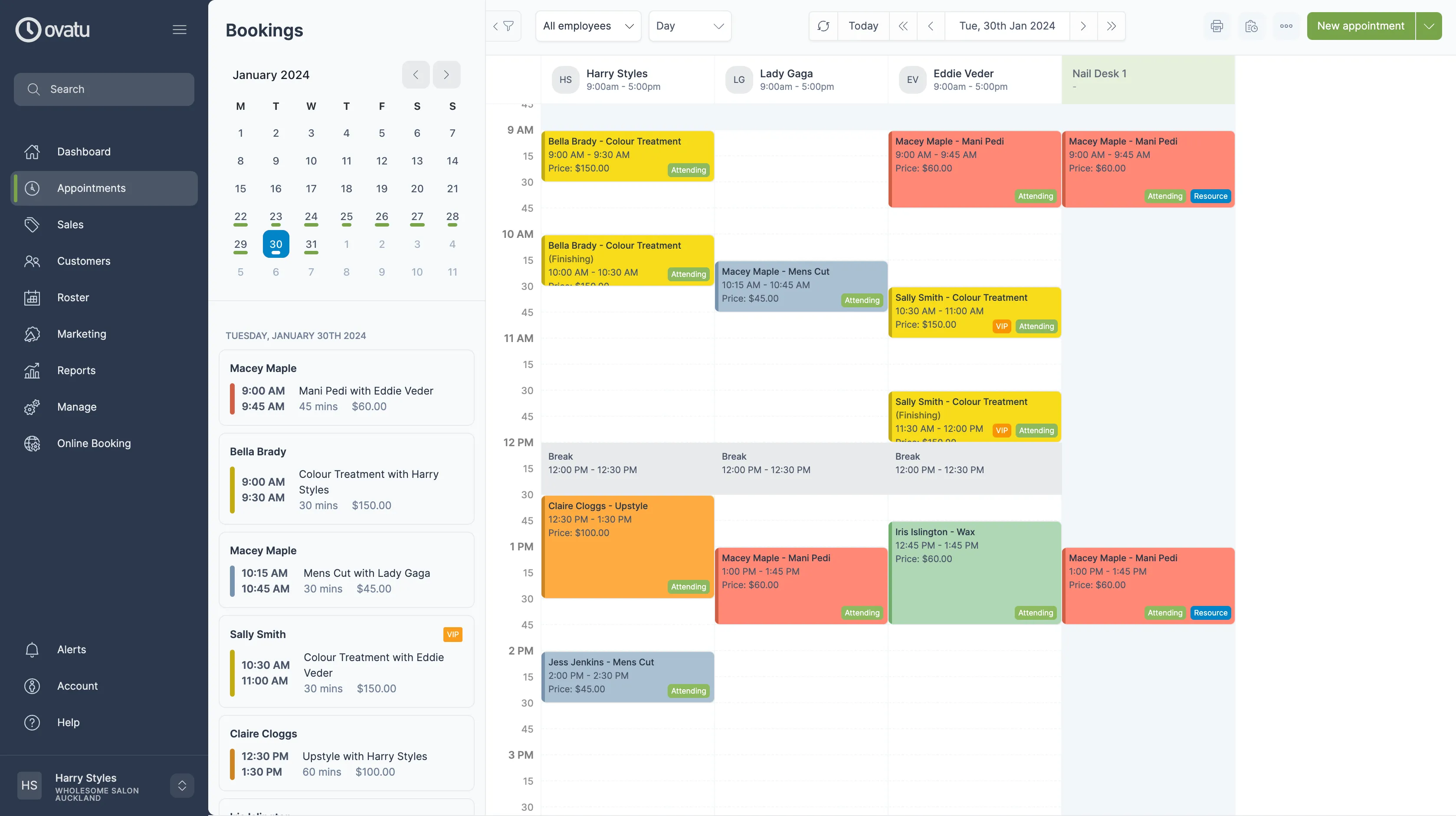
We use cookies, including third party cookies, for operational purposes, statistical analyses, to personalize your experience, provide you with targeted content tailored to your interests and to analyze the performance of our advertising campaigns.

