Published on March 19, 2018
Customer Time Mode
Published by Ben
App(s) Updated:
Web App
What does it do:
The Customer Time Mode field is in the Service tab when you edit a Service. This field allows you to select which times (Duration, Processing & Finishing) are displayed to the Customer online.
What you need to know:
- Hidden times are not included in the Service information in the mini site, so clients aren’t misled by incorrect service times showing online.
- Hidden times are still booked as part of the Service and still show on the bookings page.
- Hidden times aren’t available to be booked online
Why is this good:
This has been a very popular feature request and provides additional flexibility for those customers who need to prepare rooms/resources, clean up after a treatment, get from one mobile booking to the next etc.
What does it look like:

Find out more:
Upgrade
Still using the
old Ovatu?
Upgrade to the new Ovatu and experience the future of online booking and business management.
All existing Ovatu Classic customers will receive 30% off for 6 months after upgrading.
For more details see our migration guide or contact our support team.
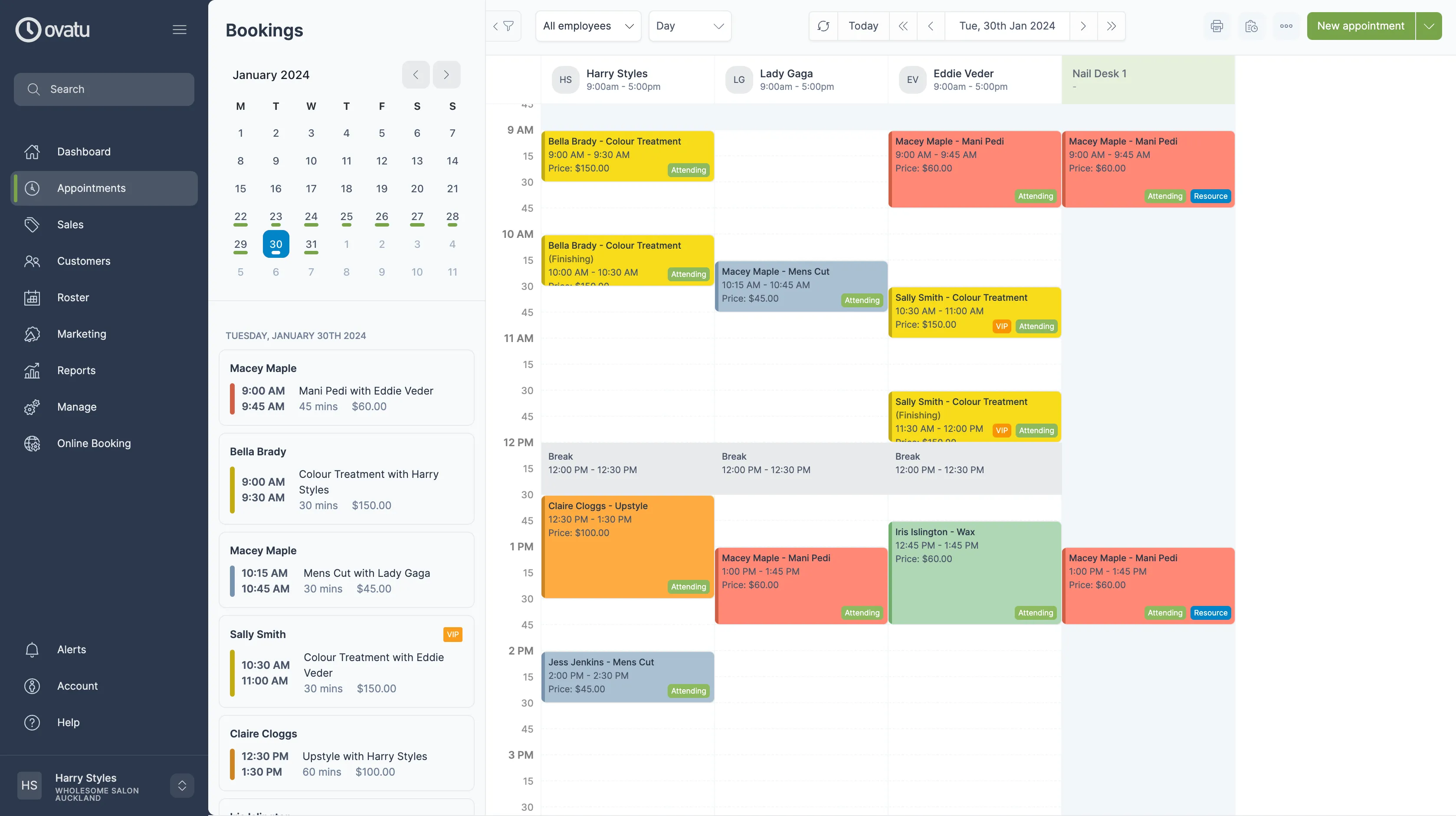
We use cookies, including third party cookies, for operational purposes, statistical analyses, to personalize your experience, provide you with targeted content tailored to your interests and to analyze the performance of our advertising campaigns.
