
Reserve with Google
Reserve with Google
Appointments directly from your Google listing
Web marketing
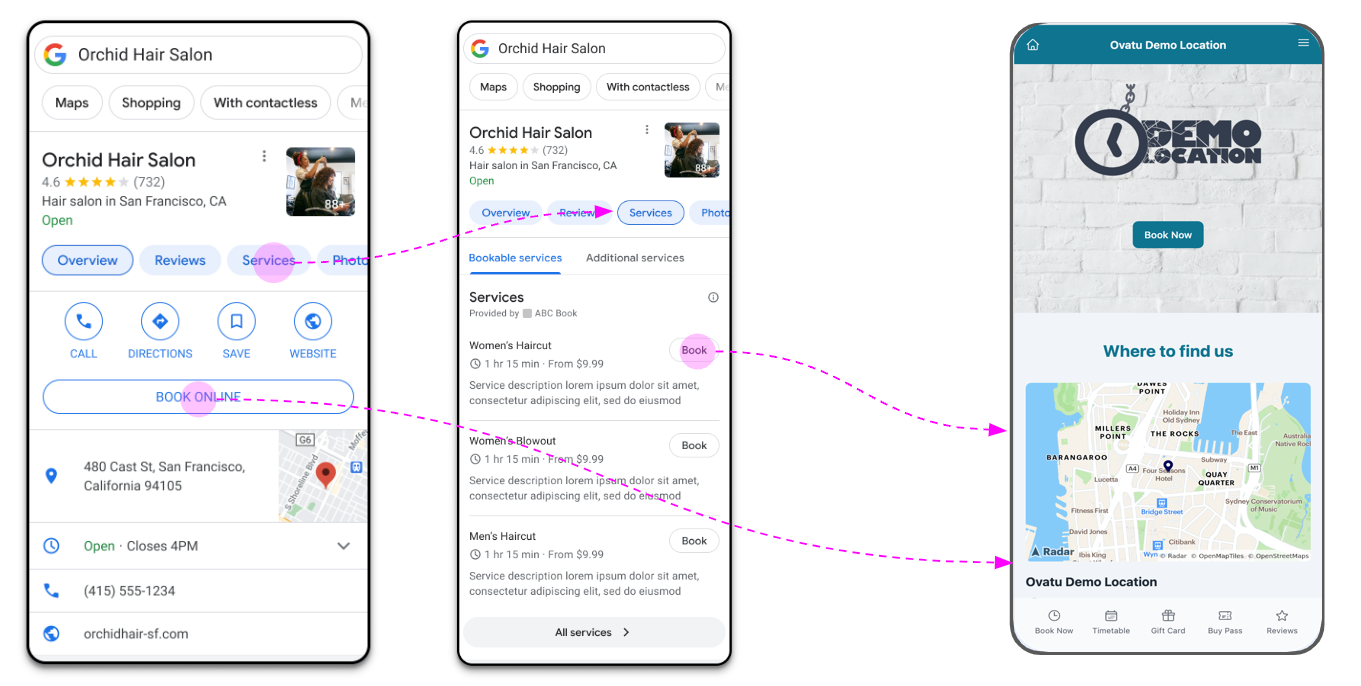
Reserve with Google
About
Appointments directly from your Google listing
Setup
- Login to Ovatu
- Navigate to Account -> Integrations -> Reserve with Google
- Follow the instructions on the Reserve with Google tile.
Table of Contents
