Published on December 15, 2023
Exciting News: Introducing Annotations in OvatuNext! 🎨
Transform your Forms with Annotations!
Published by Natasha
Introducing Annotations to Ovatu Next
Your requests have been heard and voila! Get set to reshape your form game and welcome our new Annotations feature!
What's New
The Ovatu Next form builder just got a whole lot more visual. Our latest addition makes information gathering a breeze. Now, both you and your customers can easily spotlight essential areas using our complimentary face and body maps or by uploading your own images. Draw, stamp and emoji-fy to your hearts content.

Why did we introduce this feature?
Listening to your needs, we've crafted an annotation tool that allows you and your customers to highlight important areas on images, making communication and record keeping simpler than ever.
How does it work?
You can add annotations to new or existing forms, pick from pre-made face and body layouts or upload your own images. Then, let the drawing, highlighting, and stamping begin! This makes communication seamless and serves as a handy reference tool for you and your customers.
How to access this feature?
To begin using Annotations in your forms, simply login to your web app and navigate to Manage > Forms page. Here you can either Edit an existing form or create a New Form. Next, open the Items tab and select Add form item, in the Data type drop down menu, select Annotation. Choose your desired settings and select Confirm when you're done. You can learn more about creating forms in this help guide.
What devices will this be available on?
Now available on Ovatu Next app for Web, Desktop (Mac & PC), iOS and Android.
Not available on legacy. (Ovatu Classic)
Want to migrate to Ovatu Next?
To migrate to OvatuNext, simply go to your Ovatu Classic Web App and follow the Wizard in the top right corner. We've outlined a complete set of instructions HERE.
A little gift from Ovatu… ALL Ovatu Classic customers will receive a 30% discount for the first 6 months of their OvatuNext fees, which will be applied automatically when you migrate.
Stay tuned for more exciting updates, and don't hesitate to reach out to our support team if you have any questions or need assistance with the migration process.
Upgrade
Still using the
old Ovatu?
Upgrade to the new Ovatu and experience the future of online booking and business management.
All existing Ovatu Classic customers will receive 30% off for 6 months after upgrading.
For more details see our migration guide or contact our support team.
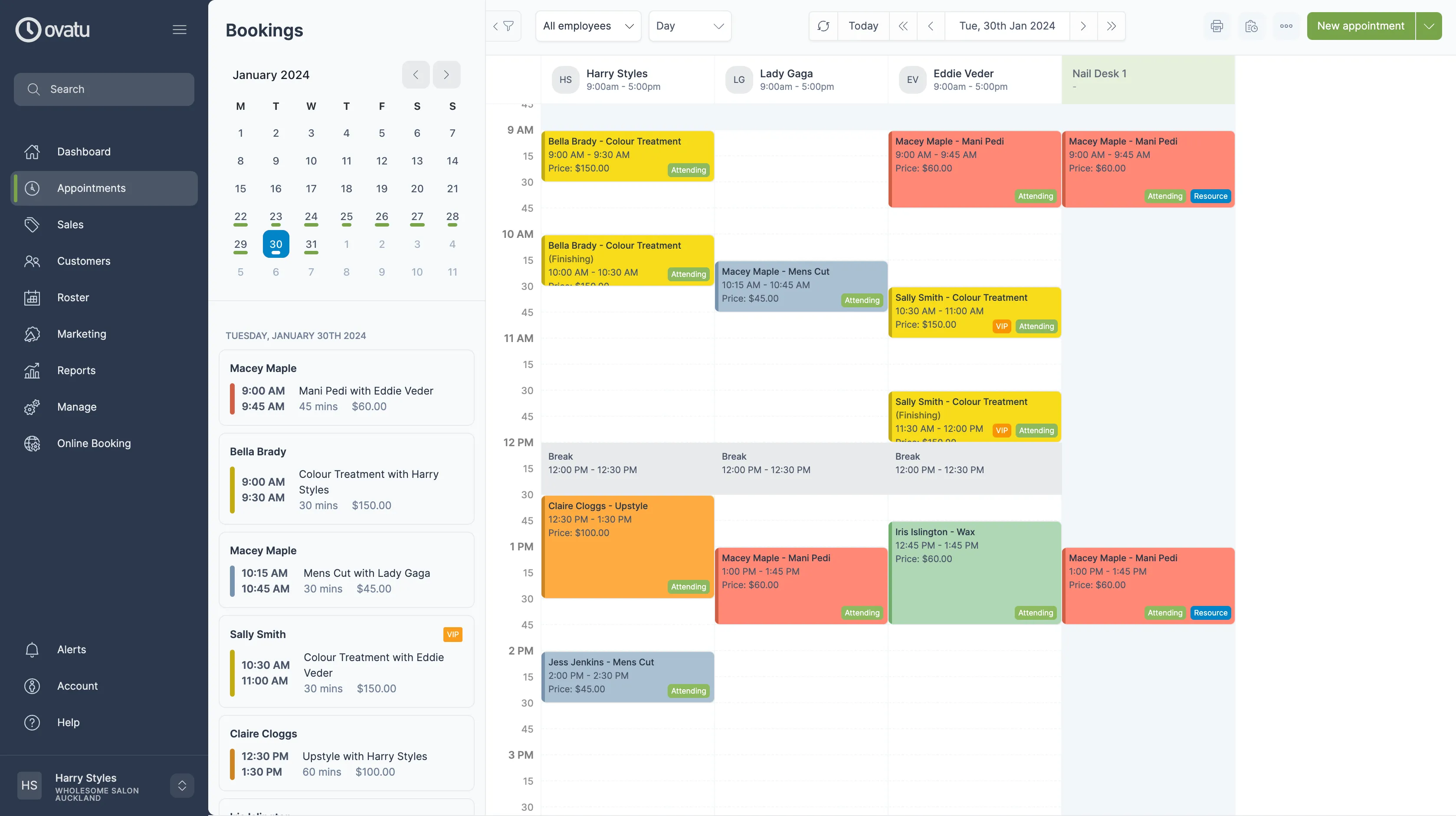
We use cookies, including third party cookies, for operational purposes, statistical analyses, to personalize your experience, provide you with targeted content tailored to your interests and to analyze the performance of our advertising campaigns.

